SBI Me Account Kaise Kole: If you also do not have any bank account and you also want to open your zero balance account in State Bank of India, then this article of ours is for you in which we will tell you in detail, SBI Me Account Kaise Kole?
Let us tell you that if all of you applicants want, you can open your bank account through offline method by going to the bank , but in this article we will tell you about the process of opening an account through online method without going to the bank so that you all can open your account through offline method. Can open your zero balance account.
Finally, at the end of the article, we will provide you with quick links so that all of you can open your bank account online.
sbi new account opening online?
In this article, we want to welcome all the citizens and youth who want to open their bank account online in State Bank of India and that is why we will tell you in this article that, SBI new account opening online. ?Let us tell you that to open a State Bank of India account online, you will have to follow some steps, complete step by step information of which we will provide you in this article so that all of you can open your bank account in State Bank of India and Can get benefit from it.
Finally, at the end of the article, we will provide you quick links so that all of you can open your bank account online.
Step By Step Process of SBI Me Account Kaise Khole??
If you also have this question in your mind, how to open a bank account from mobile? So in this article, we will show you in detail how to open a zero balance account through mobile in State Bank of India , which is as follows –- To open an account in SBI, first of all you have to go to Google Play Store of your smartphone and search YONO SBI: Banking & Lifestyle , which will be like this –
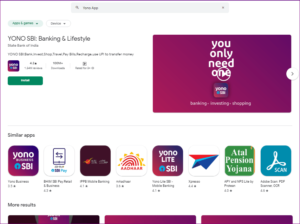
- Now you have to download and install this app and open the app which will be like this –
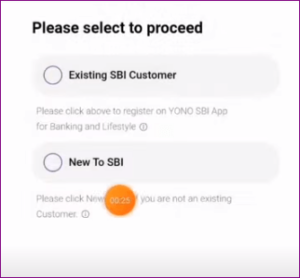
- After this, here you will have to click on the option of New to S BI ,
- After clicking, a new page will open in front of you which will be like this –
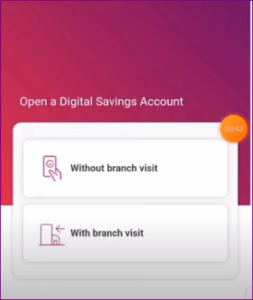
- Now here you have to click on the option of Without Branch Visit ,
- After clicking, a new page will open in front of you where you will have to click on the option of Start New Application ,
- Now here you will have to do OTP verification from your active mobile number and set the password .
- After this, a page like this will open in front of you –
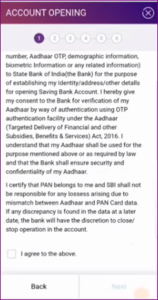
- Now you will have to read all the guidelines and instructions carefully and give your approval , after which an application form like this will open in front of you –
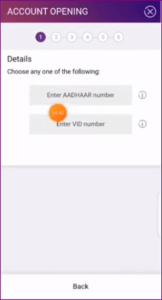
- Now here you will have to fill the entire application form carefully step by step ,
- All the required documents will have to be scanned and uploaded.
After this, you will have to talk to the bank customer on Video Call for E KYC, after which they will give you your bank account number and other information at the same time and within 1 week the bank passbook will be sent to your home etc.
Finally, in this way you can easily open a zero balance account in State Bank of India and avail its benefits.
Summary
In this article dedicated to all you citizens and youth, we will tell you step by step, how to open SBI account ? So that all of you can open a zero balance account in State Bank of India and get its benefits.
Finally, we hope that you would have liked our article very much, for which you will like, share and comment on our article.
quick links
Direct Link To Download App Click Here
Join Our Telegram Group Click Here
What documents are required to open an account in SBI?
Documents required to open a bank account. (Documents Required to Open An Account With a Bank) Three passport size photos (Passport Size Photo) Aadhaar Card (Aadhaar Card) Driving License (Driving License) Voter ID Card (Electricity Bill) Telephone Bill (Telephone Bill)

Post a Comment